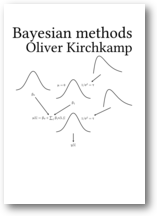Bayesian Methods
Date: t.b.a.- Topics
-
- Introduction and Motivation
- An example: Linear Regression
- Finding posteriors
- Analytic
- Conjugate Priors
- Metropolis-Hastings
- Gibbs
- Checking convergence
- Analytic
- Applications:
- Robust regression
- Discrete Choice
- Instrumental Variables
- Errors in Variables
- Interval regression
- Hierarchical Models
- Nonparametric Methods?
- Identification
- Model Comparison
- Exercises
- Handout
- If you want to prepare for the lecture (or revise), you can have a look at the Handout (this is a preliminary version only, please expect changes during the next few weeks).
- Exam:
- Here you will find the exam questions on Saturday, 11:00.
- Exercises
- ... can also be found in the appendix of the handout.
- Literature:
-
- John K. Kruschke , Doing Bayesian Data Analysis: A Tutorial with R, JAGS, and Stan. Academic Press, 2nd Edition, 2014.
- Hoff, A First Course in Bayesian Statistical Methods. Springer, 2009.
- Christophe Andrieu, Nando de Freitas, Arnaud Doucet, Michael
I. Jordan. “An Introduction to MCMC for Machine Learning.” Machine Learning, 2003, 50(1-2), pp 5-43.
The paper can also be found on the homepage of the Arnaud Doucet.
- Software
- For our practical examples (during the entire course) we will use the software environment R. I think that it is helpful to coordinate on one environment. R is free, it is very powerful, and it is popular in the field.
- Documentation for R is provided throught the built in help. You also find support on the R Homepage.
You might find the following useful:
- The R Guide, Jason Owen (Easy to read, explains R with the help of examples from basic statistics)
- Simple R, John Verzani (Explains R with the help of examples from basic statistics)
- Einführung in R, Günther Sawitzki (In German. Rather compact introduction.)
- Econometrics in R, Grant V. Farnsworth (The introduction to R is rather compact and pragmatic.)
- An Introduction to R, W. N. Venables und D. M. Smith (The focus is more on R as a programming language)
- The R language definition (Concentrates only on R as a programming language.)
- On the JAGS Homepage you go to the files pages, then to Manuals, to find the JAGS user manual.
- You can download R from the homepage of the R-project.
- Installing R with Microsoft Windows:
- Download and start the Installer. Install R on your local drive. Installing on a network drive or in the cloud (Dropbox, Onedrive,...) is possible but not recommended.
- Installing R with GNU-Linux:
- Follow the advice to install R for your distribution.
- Installing R with MacOS X:
- Here is a guide to install R with MacOS X.
- In the lecture we use RStudio as a front end.
- For the Bayesian parts we will use JAGS. It helps if you have installed R, RStudio, and JAGS on your computer when we start the course.
- We will use the following packages:
runjags, coda, boot, Ecdat, boot, bootstrap, survival, lattice, latticeExtra, lme4, lmtest, quantreg, xtable, plyr, reshape2, sampleSelection.If, e.g., the command
library(Ecdat)generates an error message (Error in library(Ecdat): There is no package called 'Ecdat'), you have to install the package.- Installing packages with Microsoft Windows:
- With RStudio: Use the tab “Install”. Otherwise: Start
Rgui.exeand install packages from the menuPackages / Install Packages). - Installing packages from GNU-Linux or MacOS X:
- From within R use the command
install.packages("Ecdat"), e.g., to install the packageEcdat
- Documentation for R is provided throught the built in help. You also find support on the R Homepage.
You might find the following useful: